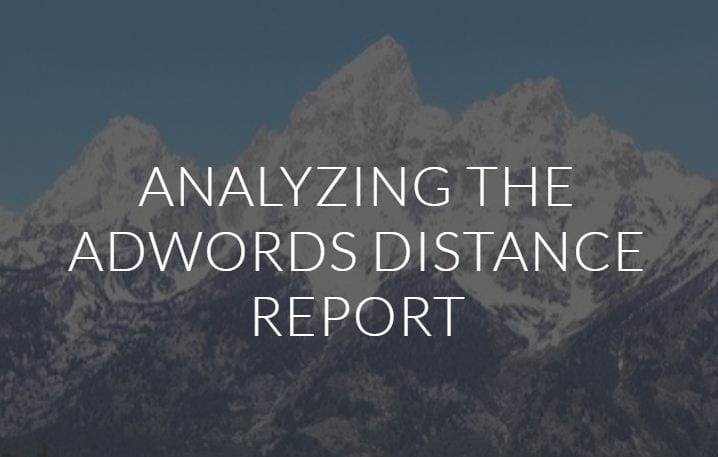The distance report provides a unique view of your geographic data. The report helps users understand how distance from a location impacts search ad performance. This data can be used to adjust targeting strategy, planning new initiatives, and understanding the effective reach of ads.
If you are using location extensions but not utilizing this report, you are missing out on a valuable data set. This report is especially valuable for multi-location businesses and those that offer local services, such as storage, home services, and health care.
What is the distance report?
The distance report provides data segmented by the distance from your location extensions. Based on the proximity the searcher will be bucketed by radius segment. This means you can’t get hyper specific with the radii, but it will provide you more information than you knew before.
In this article we’ll answer a couple of example questions that you can carry over to your own account. We’ll focus on analyzing clicks behavior by distance and creating a model of how distance impacts overall performance.
The data at each distance interval is inclusive. This means data for ads shown within 10 miles of the location includes data for ads shown within one mile and five miles. This may seem like an unnecessary detail but will be useful once we get to work.
Where do most clicks occur?
Defining the distances at which clicks, or any metric, occur allows us to get more specific with our targeting. Are we targeting too broadly, should you be focused on smaller radii? Calculating the percentage of a metric by radius helps us define your effective range. This enables us to answer questions such as “should we be targeting a smaller area or a larger area?”
In this example our account structure has segmented locations into different campaigns. Downloading the distance report with the campaign segment offered a breakdown of performance for each radius interval and campaign. With a little cleanup we can covert this into performance by distance and location.
Once we have that, we can reformat the data to get a percentage of clicks within each radius. Simply divide the clicks at a given distance by the total clicks for a location or campaign and we’ll have a number for the percentage of clicks falling within a given range.
…Para leer más, siga el link del idioma que prefiera
Tags: adwords, ads, campaign, businesses, geographic, campaigns